Costbars Project Pileline Scheduler
Easily Manage your pipeline of project investments!
Costbars Project Pipeline Scheduler
Project Portfolio Management (PPM)
PPM is a generally accepted process for managing an organizations pipeline of the continuous growth of initiatives to be undertaken by the Business and the IT Community. These two communities must work together to deliver impoved business processes. Sr. Management must decide what project investments will be undertaken this period (usually monthly, quaterly or annually)

- Prioritize Projects (SV Score):Calculate Strategic Value based on custom Alignment Values and Order of Importance. SV Score ranges from 0-100, where 100 indicates perfect alignment with operational strategy.
- Score Projects (Risk/Complexity):Evaluate projects using multiple data points including health indicators, costs, hours, Size vs Complexity metrics, and additional project metadata.
- Level Resources:Optimize resource demand to align with resource supply by adjusting project start and finish dates. View in real-time the resource demand comparison across the timeline as projects are manually rescheduled on the Timebars Canvas.
- Select Projects:Utilize the bubble chart visualization to quickly see what projects to kill. Bubble size, color, and position are based on SV Score and Risk Score ranges. Enter your thresholds and run the selection algorithm.
- Balance the Portfolio:Review the Score Card—is it in balance? Discover the anomalies and perform project adjustments as necessary to optimize project balance, e.g., re-select a killed project, kill other projects, or reschedule projects.
1. Prioritize Projects
Calculate Strategic Value (SV Score)
For each project, choose Alignment Values for the following strategic fields: Investment Categories, Investment Initiatives, Investment Objectives, and Investment Strategies. Use the spreadsheet for rapid data entry or use our forms.
Afterward, re-arrange the order of values to suit your preference of importance. The system will calculate an SV Score (Strategic Value) ranging from 0-100, where 100 indicates perfect alignment with your operational strategy. This score will be used later for strategic alignment analysis in the bubble charts.
Our four key Strategic Alignment fields:
- Investment Category - Classification of project type
- Investment Initiative - Specific organizational initiative alignment
- Investment Objective - Project goals and intended outcomes
- Investment Strategy - Strategic fit and approach

2. Score Projects
Evaluate Risk and Complexity
The Costbars scoring process evaluates projects using multiple data points including health indicators, costs, hours, Size vs Complexity metrics, and additional project metadata. This step follows Strategic Prioritization and provides a comprehensive risk assessment to inform decision-making.
Take time to load accurate cost and hour estimates, and enter detailed data for each project to ensure informed portfolio decisions.
Scoring Methodology
Our algorithm scores in-flight and new projects differently based on available data:
- In-flight projects scored on: Status, Health indicators (Cost, Hours, Issues, Risk, Schedule, Scope), Risk vs Size and Complexity, Cost, and Work
- New projects scored on: Status, State, Risk vs Size and Complexity, Cost, Work, ROM Estimate, and Estimation Class
- Identifies missing Business Case fields: Senior Level Commitment, Expected Benefits, Cost Benefit Analysis, Constraints & Assumptions, Consequence of Inaction
- Option to request AI-powered analysis by reading the complete Business Case for additional insights

3. Level Resources
Optimize Resource Demand vs Supply
Resource leveling optimizes resource demand to align with resource supply by adjusting project start and finish dates. Begin by reviewing project dependencies to ensure a valid project pipeline flow, then use the Leveling view to visualize and adjust resource allocation.
View in real-time the resource demand comparison across the timeline as projects are manually rescheduled on the Timebars Canvas. Resource leveling can be performed at any time during the PPM process.
Visual Resource Management Features:
- Top-level view of total resource demand across all projects
- Timeline-based project visualization on the Timebars Canvas
- Drag-and-drop project timeline adjustment
- Real-time resource allocation analysis and conflict identification
- Dynamic resource utilization graphs showing demand vs capacity
- Over-allocation identification and resolution guidance
- Resource smoothing capabilities to balance workload
- Impact analysis of schedule changes on resource utilization

4. Select Projects
Identify Projects to Kill Using Bubble Chart
Utilize the bubble chart visualization to quickly see what projects to kill. Bubble size, color, and position are based on SV Score and Risk Score ranges. Enter your thresholds and run the selection algorithm to receive automated recommendations.
Selection Algorithm Features:
- Visual bubble chart plotting SV Score vs Risk Score
- Configurable threshold settings for project selection criteria
- Priority-based selection process favoring high-value, low-risk projects
- Automated recommendations with selection rationale
- Resource availability validation against portfolio capacity
Selection Documentation in Tabular and Card Views:
- Selected column displays: Yes, No, or Not Assessed status
- View SV Score, Risk Score, and other key metadata
- Detailed selection rationale documented in the Costbars Analysis field

5. Balance the Portfolio
Review and Optimize Using the Score Card
Review the Score Card—is it in balance? Discover the anomalies and perform project adjustments as necessary to optimize project balance. This final step ensures your portfolio aligns with strategic objectives while maintaining resource feasibility.
Portfolio Balance Analysis:
- Score Card dashboard showing portfolio health metrics
- Anomaly detection highlighting portfolio imbalances
- Strategic alignment distribution across Investment Categories
- Risk profile analysis across the portfolio
- Resource utilization vs capacity overview
Portfolio Optimization Actions:
- Re-select previously killed projects if portfolio gaps identified
- Kill additional projects to address resource constraints
- Reschedule projects to optimize resource flow and strategic timing
- Adjust project priorities based on portfolio balance requirements
- Iterate through selection and leveling until optimal balance achieved
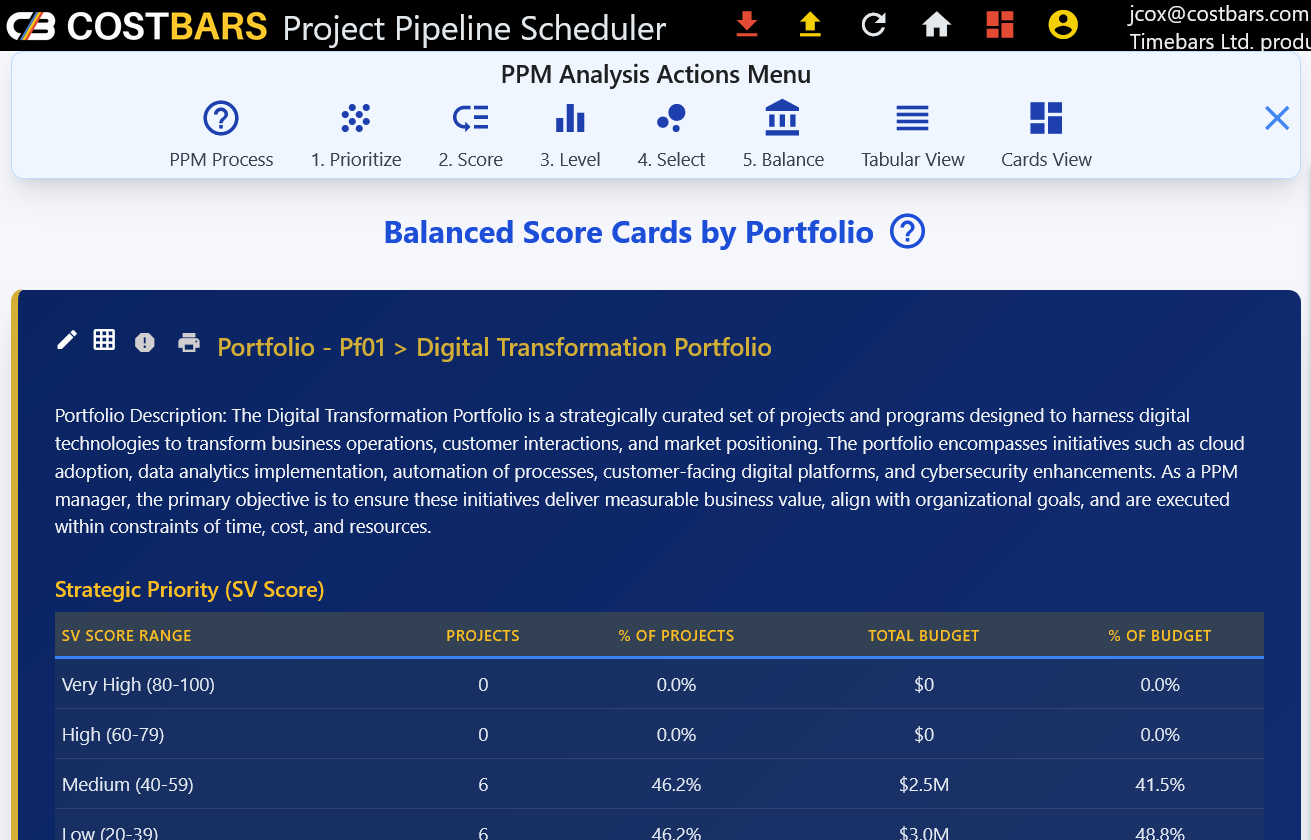
What's different about Costbars?
Advanced project portfolio management with objective risk assessment, proactive monitoring, and strategic alignment tools. Built on custom JavaScript algorithms for sophisticated pipeline scheduling and portfolio analytics that help you make defensible go/kill decisions.
Evaluate project feasibility across four critical dimensions before committing resources:
- Automated feasibility scores (0-100) with color-coded risk levels
- Compare competing projects using consistent criteria
- Identify hidden complexity early with data-driven recommendations
Portfolio Risk Early-Warning System
Proactive monitoring with executive alerts for critical threshold breaches:
- Configure precision thresholds for budget, schedule, and risk
- Automated SMS, push, and email alerts for high-priority projects
- Test notifications against live data before deployment
Strategic Portfolio Balancing
Comprehensive visibility into where investment dollars and risk exposure are allocated:
- Budget distribution across strategic pillars and initiative types
- Risk score analysis identifying high-risk budget consumption
- Specific recommendations for rebalancing overconcentration
Spreadsheet-Based Data Sync
Spreadsheet-Based Data Sync
Use spreadsheet templates (Excel, LibreOffice, OpenOffice Calc) to sync data securely and simply. Drag and drop files to import—no clunky web forms. Data stored in browser and spreadsheet; retrieve cached data in two clicks.
Real-Time Resource Demand Tracking
Real-Time Resource Demand Tracking
Link projects with predecessors and dependencies to schedule and adjust resource demand in real time. Visual drag-and-drop interface for pipeline adjustments ensures optimal allocation as projects shift or terminate.
Cloud Dashboard with Pubsets
Cloud Dashboard with Pubsets
Access pre-built graphs, bubble charts, and tabular reports via cloud dashboard. Pubsets enable secure, configurable report sharing for stakeholder communication. Built-in analytics engine provides advanced portfolio insights.
Full Functionality, Free Tier
Full Functionality, Free Tier
Free tier with data limitations based on projects, tasks, and Pubsets. Subscription unlocks capacity for larger portfolios and enterprise-scale project management.